How to Change Your Mobile Number in Metrash2: A Step-by-Step Guide
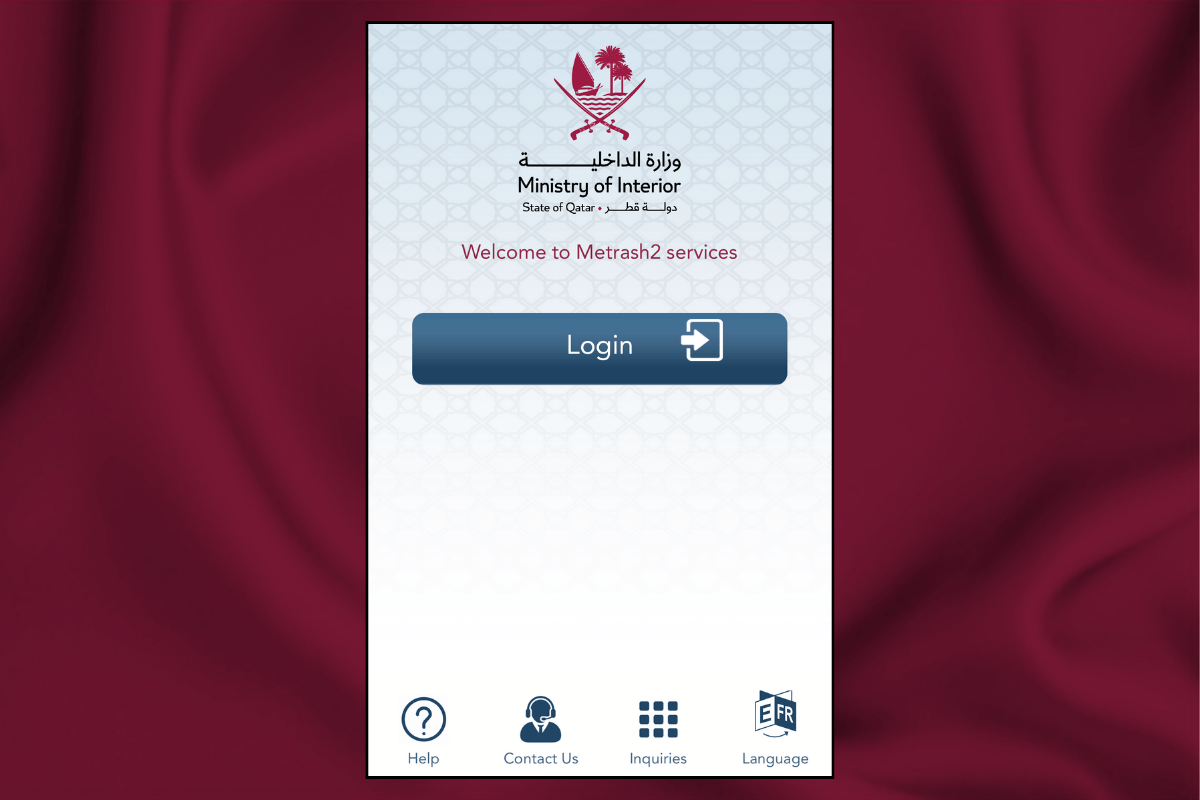
Living in Qatar has become more convenient with Metrash, a vital electronic service portal offered by the Ministry of Interior. There may be occasions when you need to update your registered mobile number with Metrash to receive vital updates about your residency, driver’s license traffic violations, etc. In this article, we will guide you through the simple process of changing your mobile number with Metrash.
Metrash2
Metrash portal provides its service through its mobile app called Metrash2. This user-friendly app enables residents of Qatar to effortlessly access MOI services right from their mobile devices. Metrash2 plays an essential role in keeping you informed about critical notifications related to your daily life in Qatar, such as traffic violation alerts, resident permit expiry alerts, driver’s license expiry alerts, and car registration expiry alerts.
How to Update Your Mobile Number
- Visit the Official Website: Start by accessing the Ministry of Interior’s official website at www.moi.gov.qa.
- Choose Your Preferred Language: Click on “English” to navigate the website in English, making it easier to follow the steps.
- Got to Inquiries: Look for the “inquiries” image on the website and click on it.
- Access Metrash: In the next step, click on the “Metrash” option.
- Metrash for Individuals: Choose “Metrash for individuals” to proceed with personal account changes.
- Enter Your Details: Here, you’ll need to input your QID (Qatar ID) Number and your new mobile number.
- Select Language Preference: Choose whether you’d like to continue in Arabic or English.
- Verification Step: Enter the image code displayed on the screen for verification purposes.
- Finalize the Change: Click on “Change Number” to update your mobile number.
- Activate Metrash2: Now, open the app and activate your Metrash2 app using your QID number.
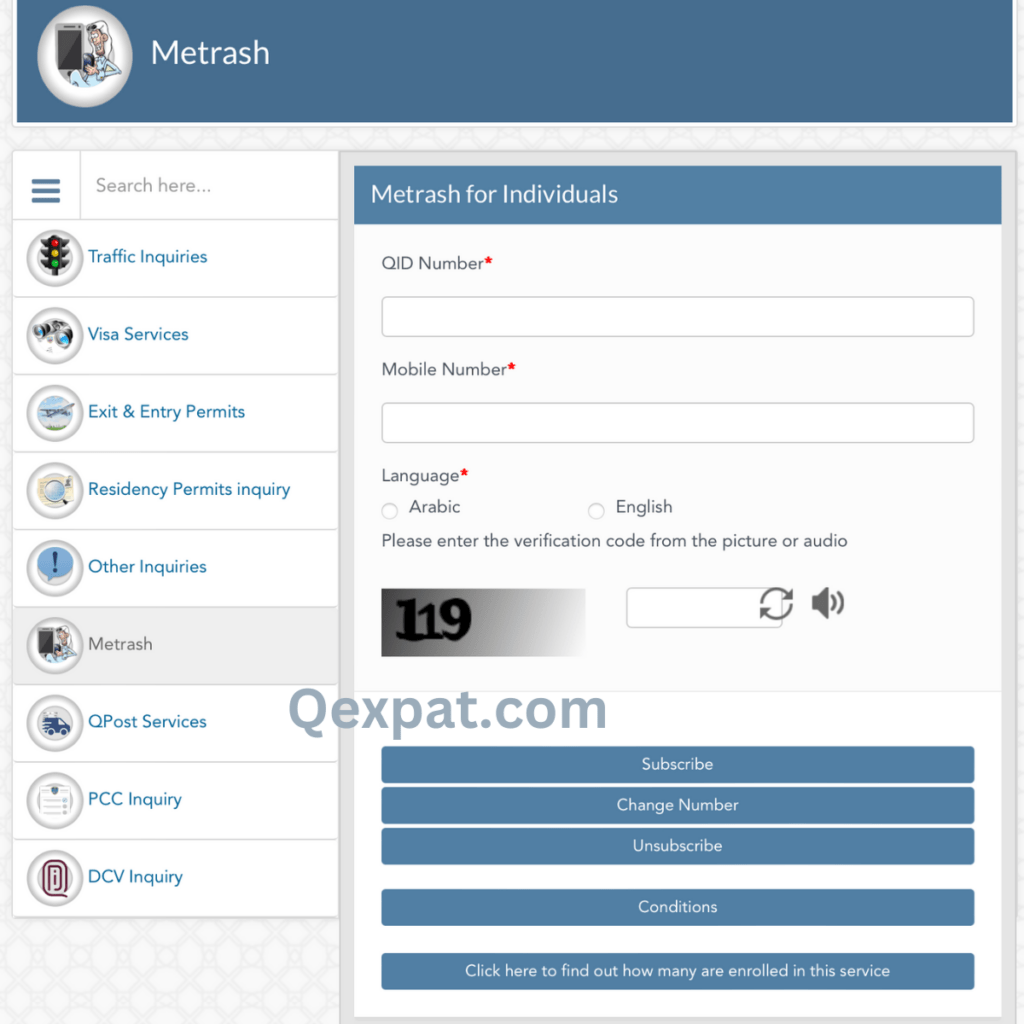
By updating your mobile number in Metrash, you ensure that you continue to receive crucial alerts and notifications pertinent to your daily life in Qatar. This simple process not only keeps your account up-to-date but also reinforces the convenience and efficiency that Metrash2 brings to your daily life.